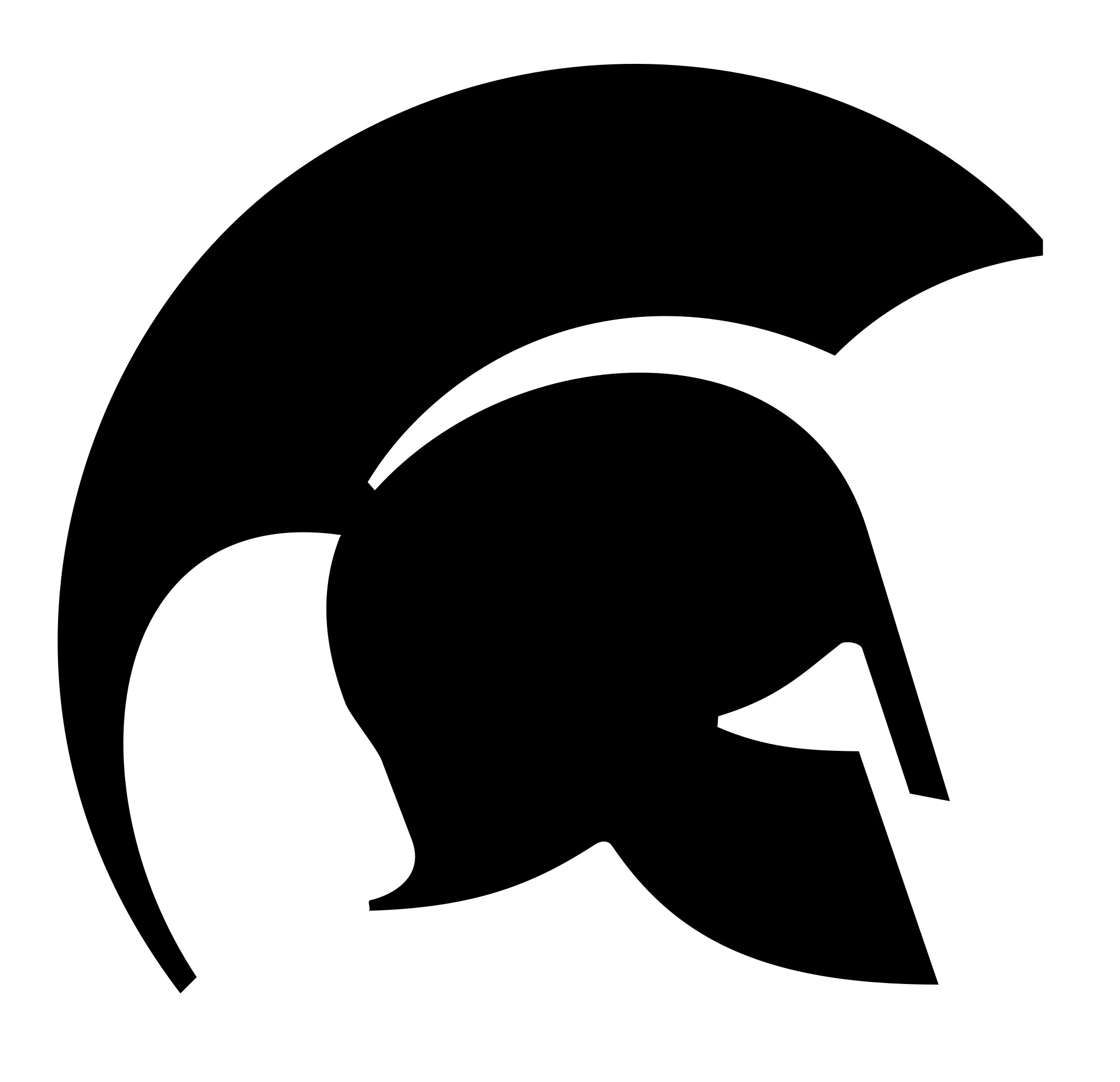Unlock Scalability and Flexibility: Migrate to Jira Cloud in Phases
Simplify Cloud Migration While Reducing the Risk of Data Loss and Downtimes
Backbone: Your Key to a Successful Cloud Migration
Problem
Moving to Jira Cloud can save you money and make your business more flexible. However, it can be a complex process and migrating everything at once can lead to data loss and disrupt your work.
Solution
Migrating in phases using Backbone Issue Sync minimizes risks and ensures smooth transition to Jira Cloud.
Migrate Jira to the Cloud with Confidence
After using Atlassian's migration tool to migrate your data from on-premise to Jira Cloud, use Backbone Issue Sync to keep your instances synced. Backbone enables a phased migration approach, minimizing the risk of data loss and downtimes.
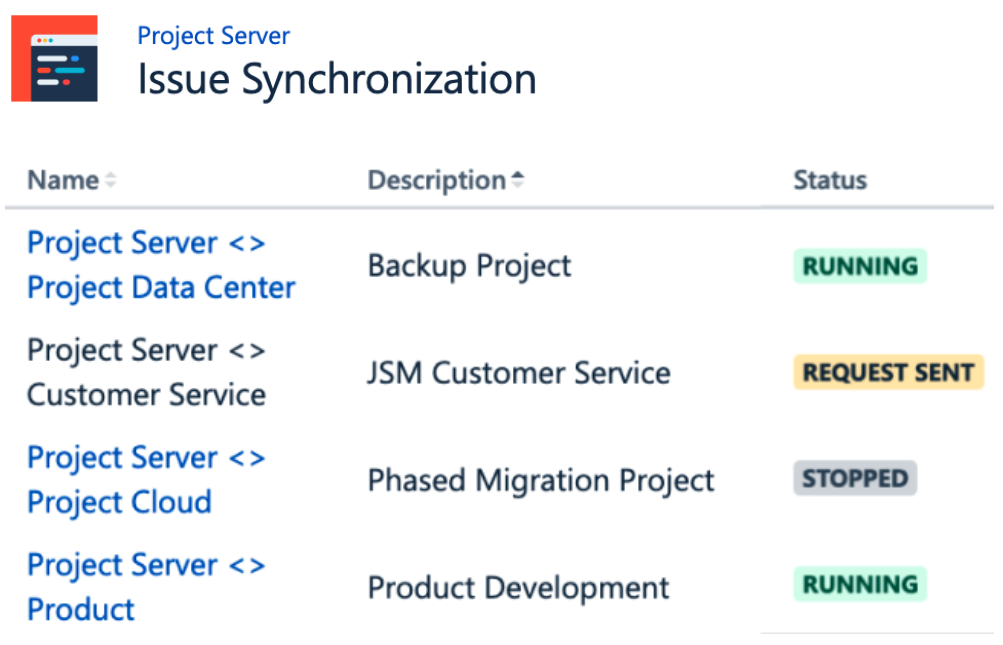
Ease Your Users Onto Jira Cloud
A phased migration gives your team time to transition to Jira Cloud. Backbone keeps all Jira issues synced across both instances, allowing users to continue working on the old Jira instance while they adapt. Backbone also lets you set up multiple syncs to keep all projects updated.
Maintain Flexibility and Minimize Workflow Disruptions
Map issue types, (custom) fields, and statuses allowing you to maintain your existing Jira workflows or adopt new ones in the Cloud.
Key Features
How Backbone Can Help You Work Reliably Across Jira Instances
Customize Your Sync
Use intuitive JQL filters to control precisely which Jira tickets to sync. Choose to share info in one direction or both, even behind firewalls.
Be Flexible
Copy and sync tickets between Jira Software and Service Management on the Cloud or Data Center.
$params.text
Secure Data Transfer
Cryptographic privacy and authentication for encrypted data transfer to ensure data safety.
Why Backbone Is the Right Choice for You
Learn more about how you can use Backbone Issue Sync to lead an incident-free migration to Jira Cloud in phases.
Don’t Just Take Our Word for It!
Backbone has helped thousands of users seamlessly collaborate across instances during phased migrations to Jira Cloud, enabling a smooth transition for teams of all sizes.
FAQ
What is phased migration?

There are four different Cloud Migration Strategies as per Atlassian, namely Optimize and Shift, Lift and Shift, Phased, and Start Fresh.
Unlike other strategies, phased migration is broken into phases or segments and done in two to four stages.
When to use phased migration?

It is recommended to use phased migration to Cloud when you cannot migrate in a single migration window due to a very complex or large database and can’t afford a long single downtime.
It can also be used to move some teams to the Cloud while keeping others because their mission-critical apps are not yet available on Atlassian Cloud.
You can never be too cautious when opting for this business-critical and complicated move, which is why a phased migration strategy using Backbone is your safest bet.
What are the benefits of phased migration?

-Self-paced user onboarding and change management.
-Reduced single downtime.
-Opportunity to clean up the instance and work out any problems.
-Gain more time to gather iterative feedback and apply to future phases of migration.