Issue synchronization lets you leverage Jira in a range of new ways. The possibilities are endless; collaborating with external partners without logging into their Jira, breaking down barriers between internal teams, implementing complex distributed workflows, and much, much more.
However, traditionally, to get syncing, all partners had to install a third-party sync app in their own Jira. And that works fine in most scenarios – but not always. What about syncing with large enterprises with especially stringent tooling regulations? Or organizations with sluggish purchasing processes that could leave you waiting to sync indefinitely? It almost goes without saying that relying on partners to adopt the same tools as you is no trivial task.
Well, in the Backbone team, we believe that all teams should be able to benefit from issue synchronization. That’s why if you install Backbone Issue Sync on your Jira, you can now sync with Jira instances where Backbone isn’t installed – allowing Jira-to-Jira collaboration even in the most restrictive of scenarios.
How It Works
To start syncing with Jiras where Backbone isn’t installed, you just need to:
-
Install Backbone Issue Sync on your own Jira Server
-
Get a license for your Jira from the Atlassian Marketplace
-
Get a Backbone remote license, and specify the number of Jiras you want to sync with
… it really is as simple as that. Now with your Backbone remote license, you can synchronize issues with any remote Jira – you just need an admin's permission. The sync works with full functionality, and you can sync with who you want, when you want.
Let me share some examples of how people use remote licensing in real-life scenarios, to benefit from issue synchronization in otherwise unworkable situations.
Connect with Partners Who Can’t Install Apps
The main utility of remote licensing is to sync with partners who can’t – or won’t – install apps on their Jira instance. This can happen in a range of situations;
-
A large company wants to sync with a smaller contractor – however due to budgeting restrictions, the contractor is reluctant to purchase a license
-
A partner’s Jira is so tightly regulated that installing apps is not an option
-
A supplier wants to connect with a big client, but the client isn’t prepared to install a new tool for one smaller organization

In all of these scenarios, Backbone provides a simple solution – just install a remote license on one of the Jiras, and start syncing without any blockers or delays.
Sync with a Range of Changing Partners
If you’re collaborating with different partners on temporary projects, convincing them to invest in a new app will be a challenge. However with remote licensing, this is not a factor.
You can sync Jira-to-Jira with your partner throughout your collaboration – and after you’re done, stop all your synchronizations and you can start syncing with someone else.
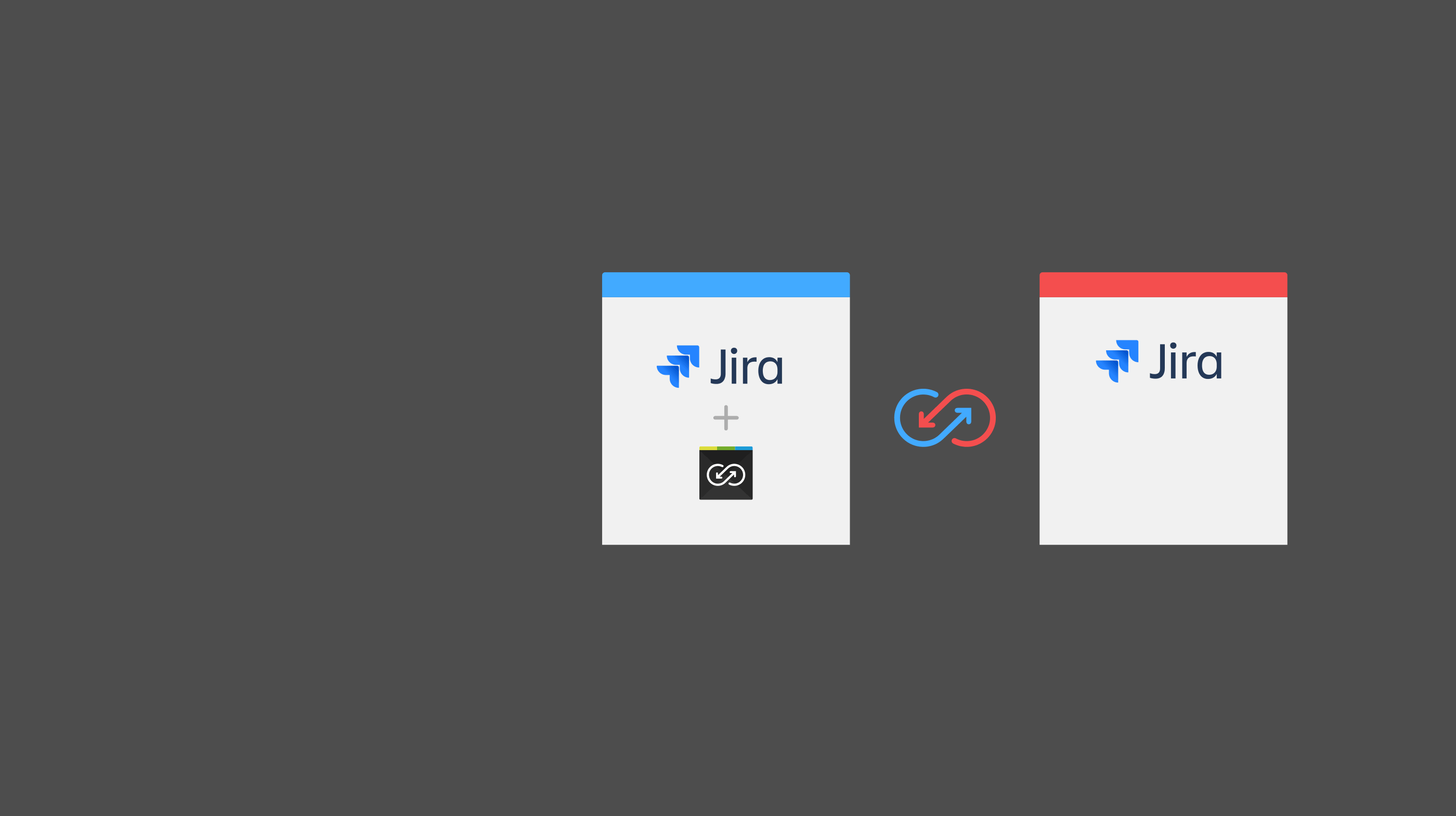
There’s no limit to the number of different partners you can synchronize with using one license – you just have to stop syncing with the last partner before you can move on to the new one. And if you want to sync with multiple partners concurrently, you can expand your remote license to add more endpoints.
Migrate Projects from Many Jiras to One Jira
The main strength of issue synchronization is fostering inter-Jira collaboration – but you can use it for much more than that.
For example, one of our customers running a large number of Jira systems uses Backbone to consolidate projects from their instances into one central Jira. They only need to sync single projects from time to time, but from across all their different Jiras.

With a remote license, administering such a setup is a breeze. With no need to buy and maintain individual licenses for all their Jiras, they can simply connect their main instance to the other instances whenever required.
Get a Free 30-day Trial
I hope you enjoyed finding out about how remote licensing with Backbone can open up new possibilities in the way you use Jira. If you’re a Jira Server user and you’d like to try out a remote license, please get in touch for a 30-day full-functionality free trial.