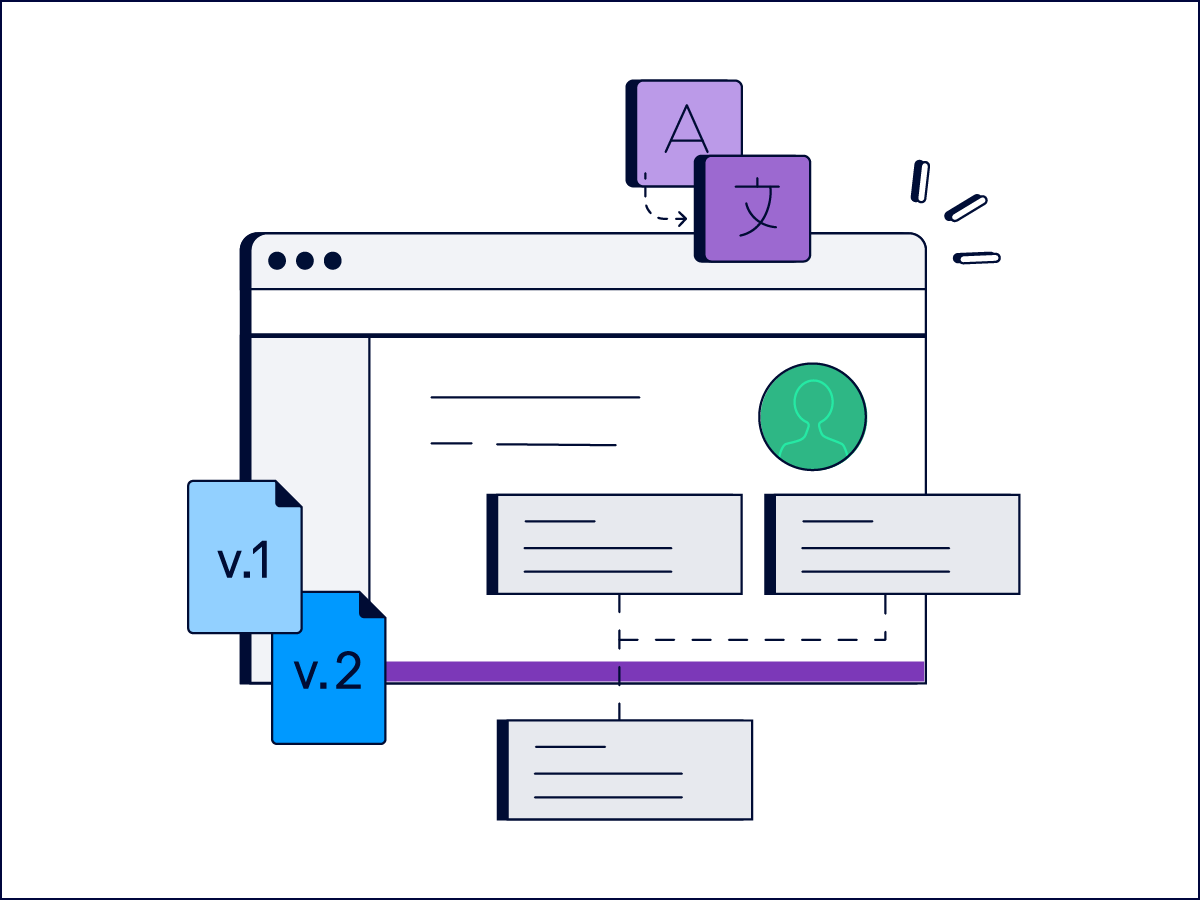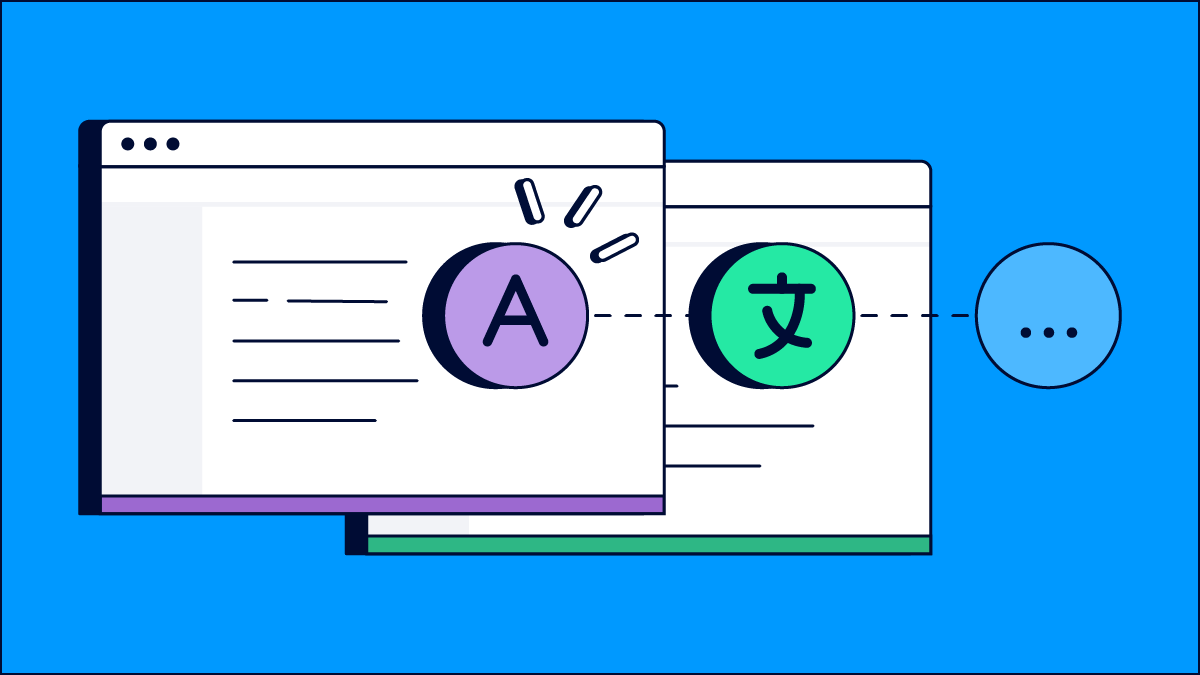Manage Confluence Content With Ease
Control versions, track changes, tailor content for specific audiences and languages, and publish to the web or offline file formats.
Why Choose Scroll Documents
Deliver the right content to the right audience. Author centrally in Confluence, publish versioned, translated, and audience-specific documentation outside of Confluence.
Have a use case in mind? Let’s talk about it:
[button]
Track Every Change to Your Docs
Create snapshots of your documentation to track edits, compare changes over time, and maintain a full version history.
One Source, Multiple Audiences
Tailor your content for different audiences using conditional pages and paragraphs while maintaining the content in one place.
Deliver Content in Any Language
Reach a worldwide audience by easily managing translations of your docs.
Use Cases
Here’s what you can create using Scroll Documents for Confluence.

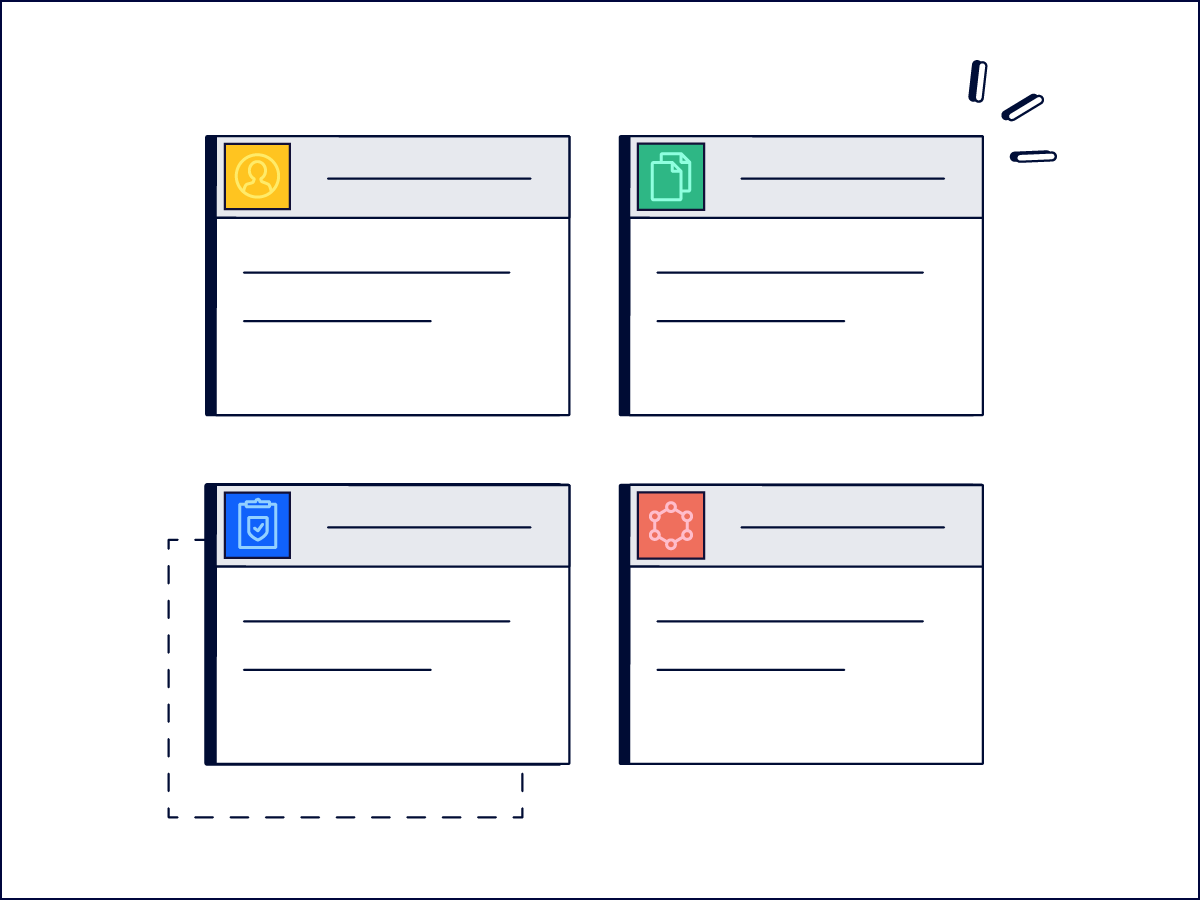
One Document, Multiple Audiences & Languages
Scroll Documents offers version, variant, and translation management right out of the box. For more advanced needs, try our extension apps and unlock powerful features like unlimited variants, languages, and external translation integrations.
How Scroll Documents Works
Here’s a look at the core features that help teams get the most out of Scroll Documents.
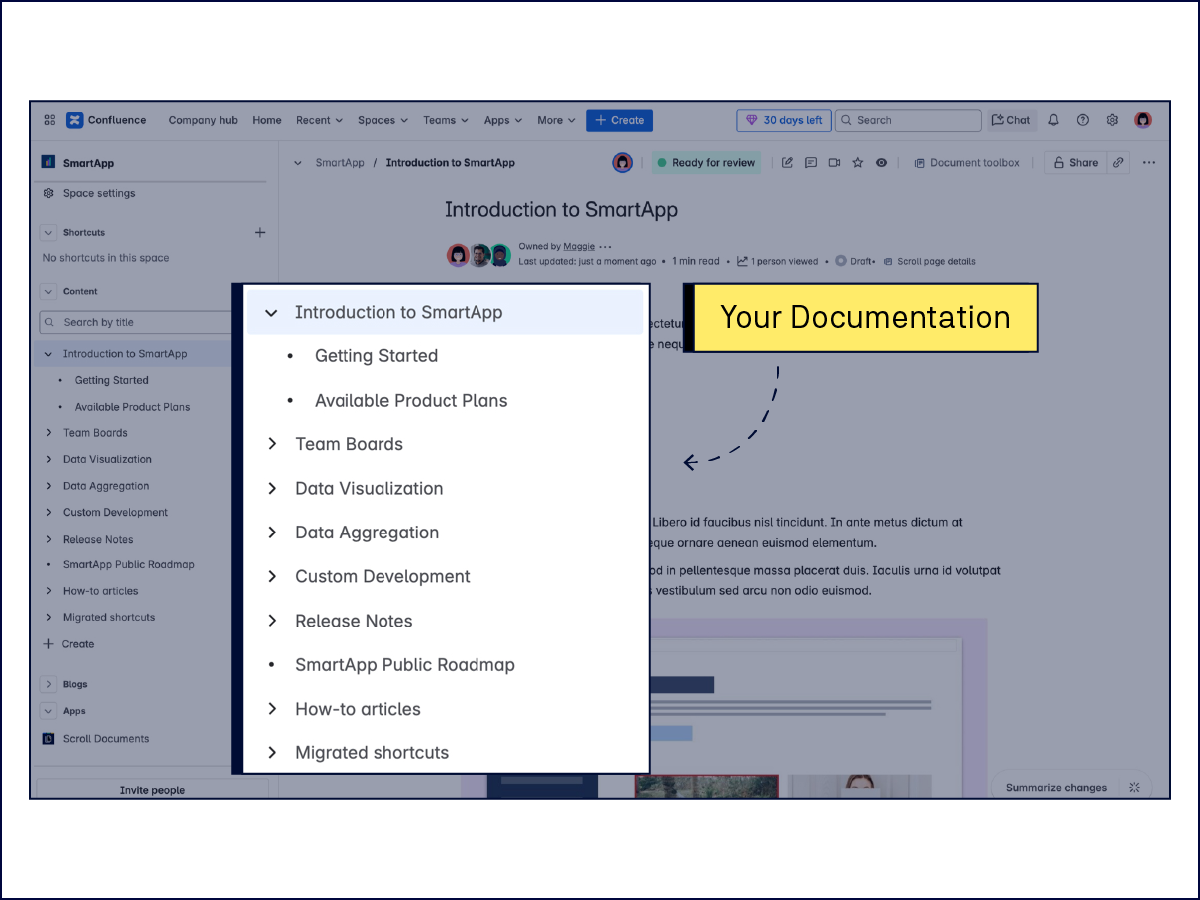
Single-Source Your Documentation in Confluence
Author documentation centrally in Confluence and publish it to multiple channels. Define your existing spaces or page trees as documents or compile new documentation from new or existing pages and manage them in bulk.
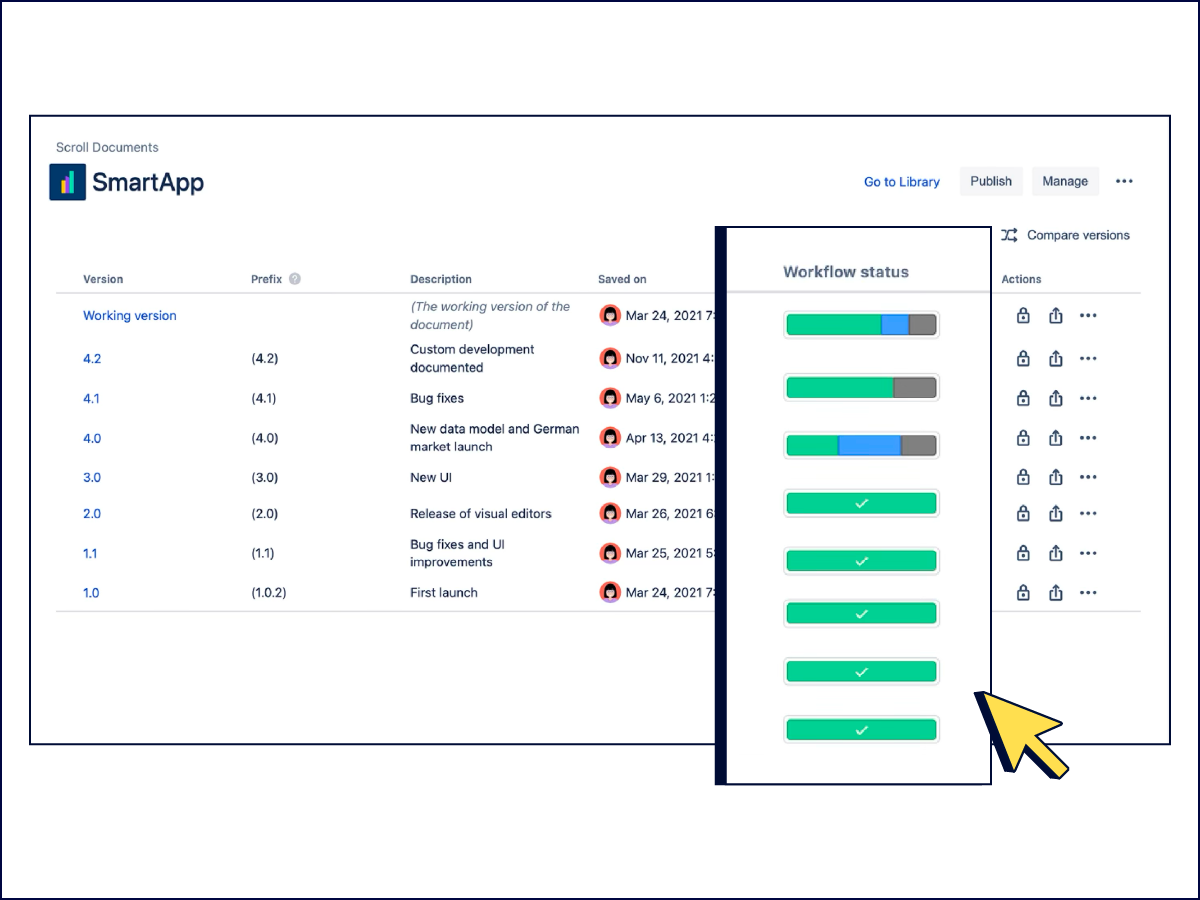
Save, Compare, and Track Versions
Save on-demand versions of your documentation in Confluence. Create snapshots, compare versions, and track changes like edits and comments made to your content over time. Version incrementally, stay up-to-date on progress, and deliver on schedule with workflows.
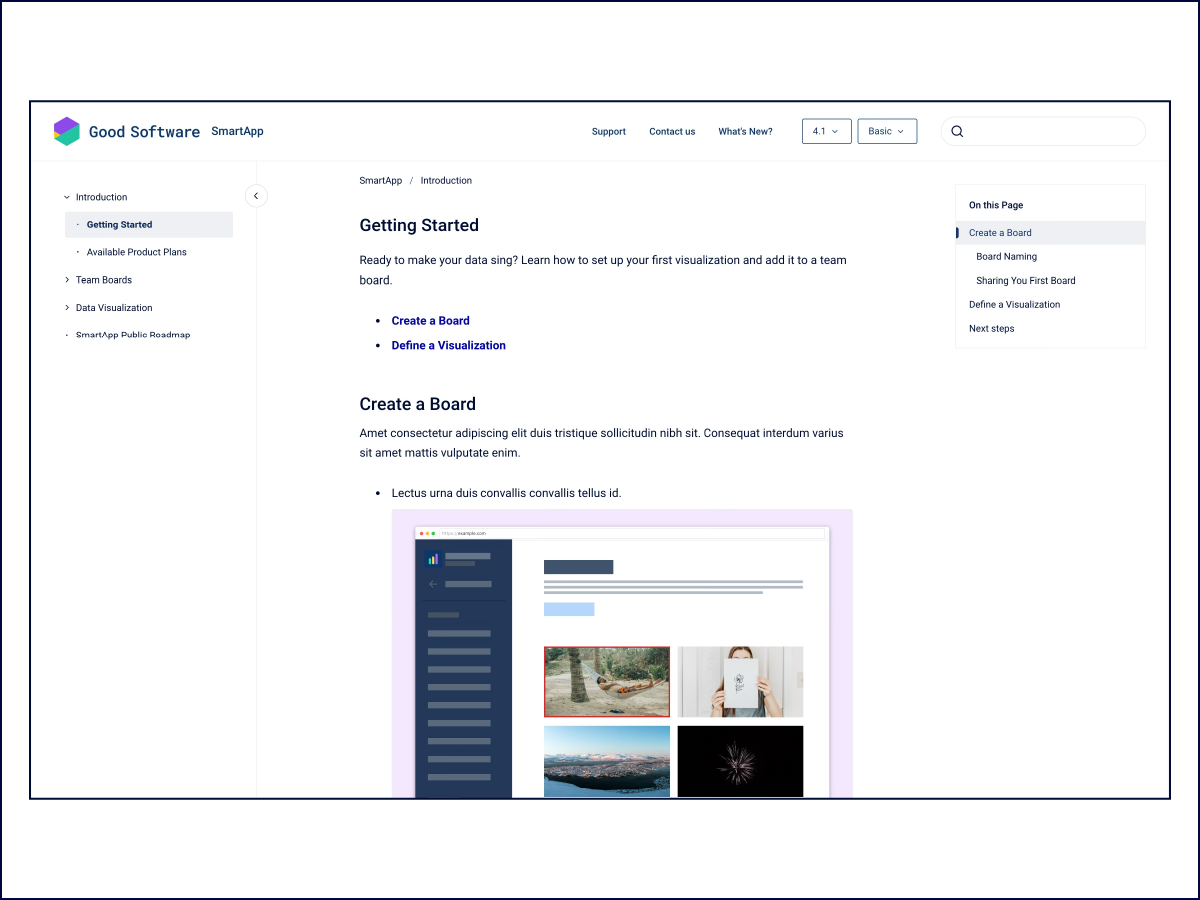
Publish Documentation Online or Export as Files
Integrations with other Scroll apps enable single-source publishing for your documentation. Export to formats such as PDF, Word, and HTML or publish to a custom online help center. Or publish in Confluence and copy specific versions to another Confluence space.
Real Feedback from Real Users
Our customers say it best. Here’s how Scroll Documents helps teams work better, every day.
App Pricing
Scroll Documents on Confluence Cloud starts at
USD 5.00 per month for up to 10 users.
[button]
See Data Center pricing.
All paid licenses include:
Create and track unlimited versions of your Confluence content
Up to 2 variants and languages per document (Need more? Try our extension apps Variants and Translations)
Dedicated technical support
Discounts for academic, community, and other qualifying organizations
Secure & Scalable Apps for All Teams
Here’s how we meet your security, reliability, privacy, and compliance needs. For more details, visit K15t’s Trust Center.
Atlassian Cloud Fortified
Compliance with Atlassian’s highest possible security, reliability, and customer support standards.
ISO 27001:2022 Certified
We meet the global standard for information security management systems.
GDPR Compliant
We adhere to data protection and data subject rights for EU residents.
Data Residency
Control where your data is stored and processed (US, EU, DE).
Atlassian Bug Bounty Participant
Our participation strengthens the security of our apps by proactively finding and fixing vulnerabilities.
Reliability
We provide reliable and scalable solutions that minimize downtime and ensure your applications are always available. See our status page.
FAQs
How do extension apps work?

You can extend Scroll Documents feature set with the extension apps Variants - and Translations for Scroll Documents.
Learn more
Does Scroll Documents include a built-in workflow capability?

Scroll Documents includes a built-in workflow feature that enables you to add page-level workflows to your document pages, enabling you to track their progress across different versions.
Learn more
How can I publish my document?

When it's time to take your documentation out of Confluence, you have flexible options: publish to a Viewport site, publish internally within a Confluence space, or export to PDF/Word for offline use.
Learn more
Does Scroll Documents support data residency?

Scroll Documents supports data residency in the US, EU, and Germany.
Learn more
When does Scroll Documents create new Confluence pages vs re-use existing pages?

You have the choice to activate Scroll Documents for an existing page tree or create a new document with entirely new pages.
Learn more