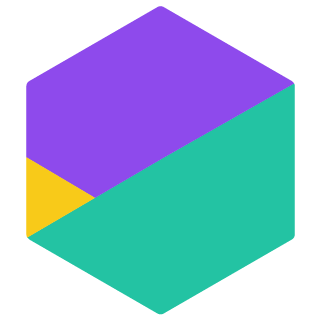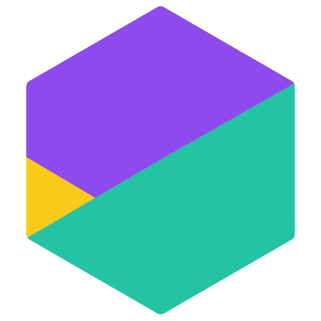Create Better User Manuals from Confluence
Support your users with accurate, up-to-date user manuals in every format they need – right from Confluence.
Are Your User Manuals Hard to Maintain and Even Harder to Scale?
Deliver polished, professional manuals that are always accurate and easy to update – directly from Confluence.
User Manual Essentials
Customizable, consistent, and easy-to-publish manuals ready to share with your users.
-
Multi-Channel Publishing
-
No-Code Customization
-
Version & Variant Management
-
Translation Management
-
Structured Navigation
-
Media & Rich Content Support
-
Collaborative Workflows
-
Precision & Metadata Exports
-
Content Reuse
Create Smarter User Manuals with Confluence
Build, structure, and deliver branded user manuals in any format, from a single source of truth.
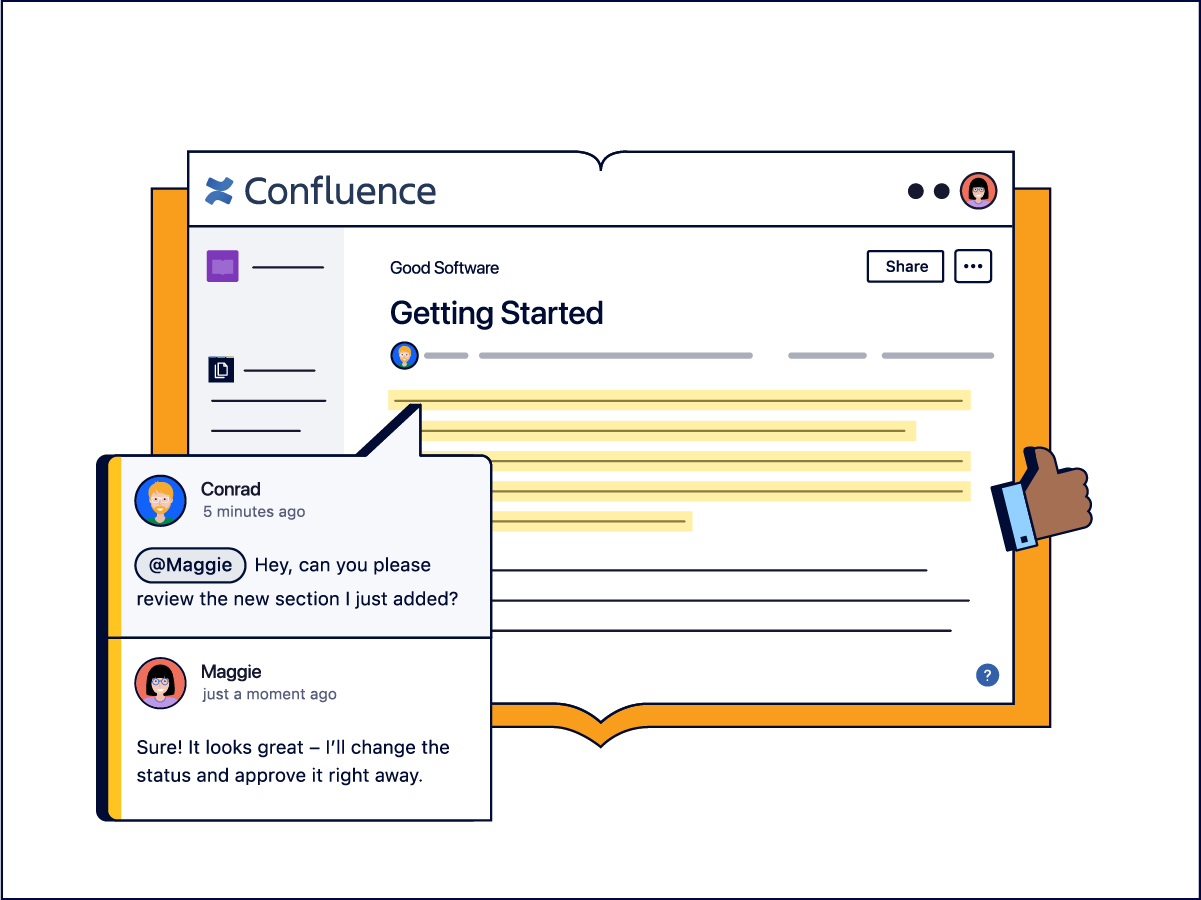
Create Collaboratively in Confluence
Work directly in Confluence with your team using the tools you already know. Embed visuals to help your users understand information faster.
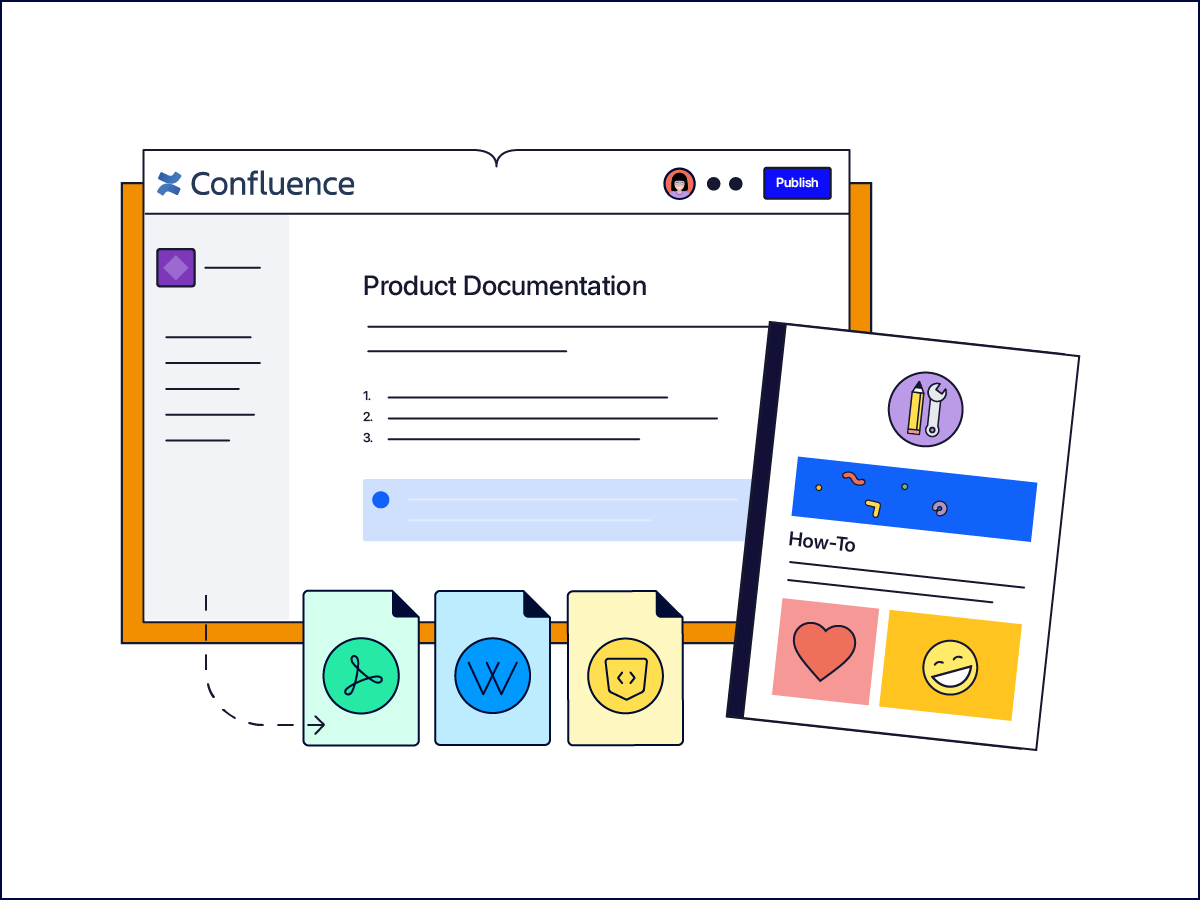
Publish Where and How Your Users Need It
Whether your users prefer printed PDFs, digital files, or an online help center, deliver beautifully styled, on-brand user manuals in the format that fits.
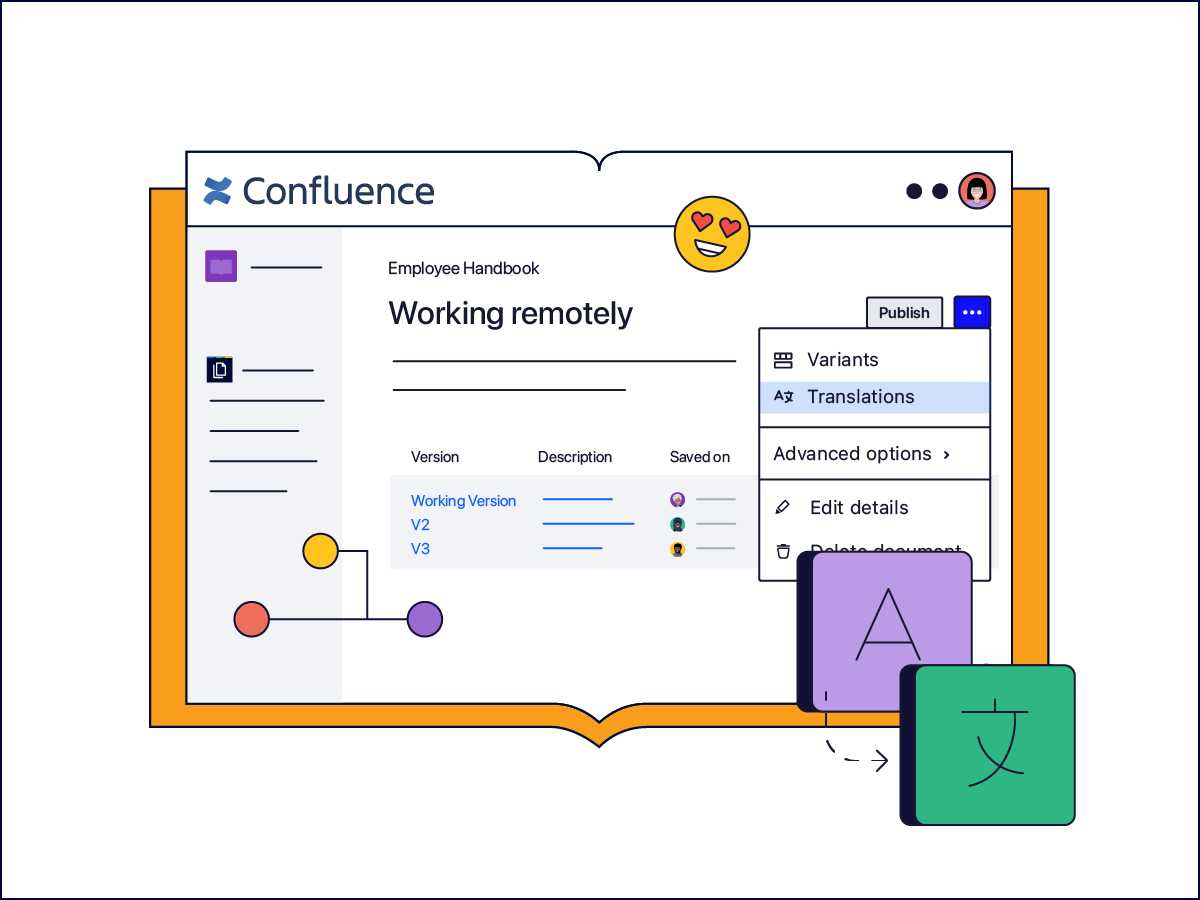
Adapt for Different Users and Global Audiences
Serve multiple markets with confidence. Deliver the right content to the right audience with support for conditional content, translations, and versioned documentation.
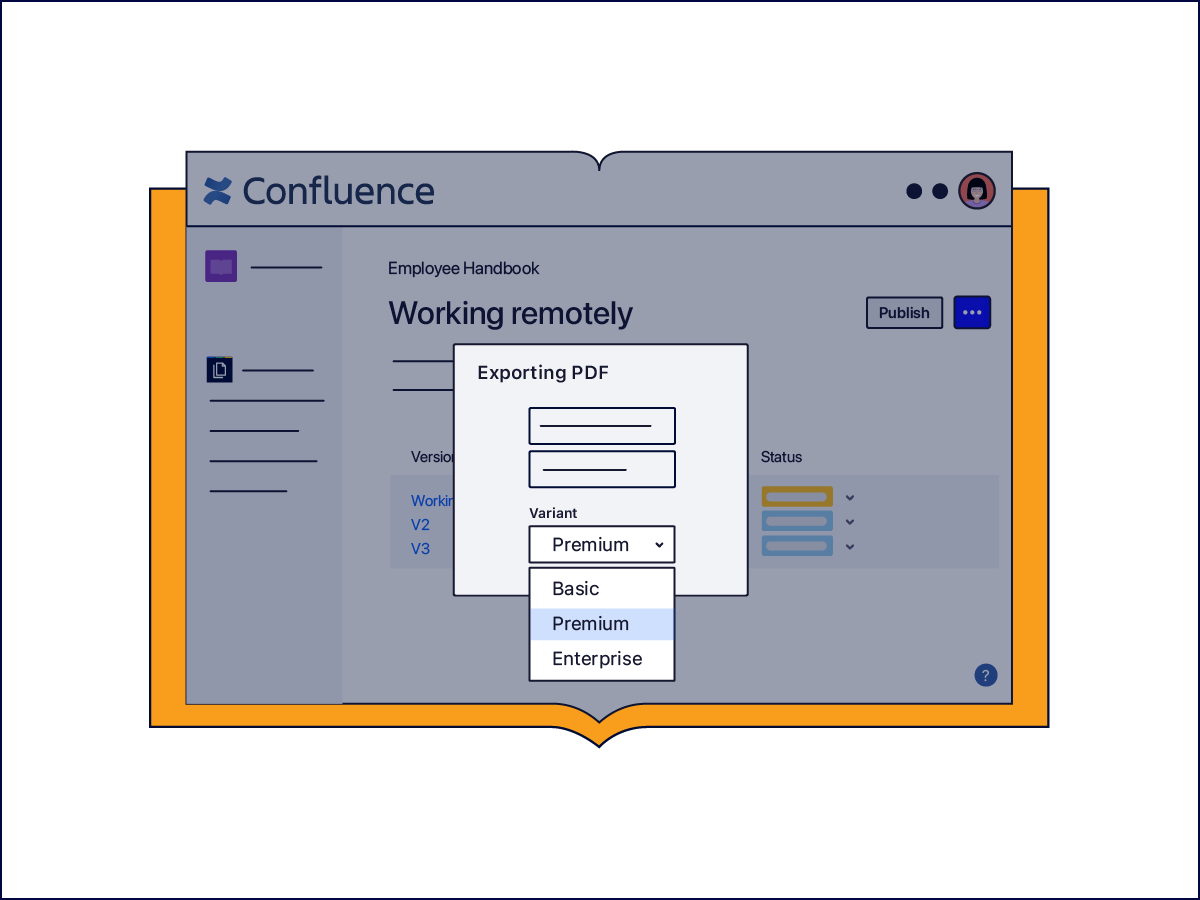
Structured for Reuse and Efficiency
Save time and scale your documentation efforts by reusing content across manuals, product variants, and output types – without duplicating work.
What’s Possible For Your User Manuals
Publish user manuals with everything your users expect – all from Confluence.
Real Feedback From Real Users
Here’s what our customers love about this solution.
Start Quickly with Ready-Made Templates
Quickly create professionally styled PDF user manuals using ready-made templates. Customize to fit your brand – no coding required.
See It in Action
Here’s how teams are using Scroll Apps to power their documentation.
Learn how NAGRA migrated their team to Atlassian Cloud and get inspired by the beautiful documentation portal they deliver to their customers today with Confluence and K15t’s Scroll Apps.
Merging 4 companies is no easy task! See how Confluence and the Scroll Apps helped Emplifi's team navigate change, consolidate tools, and unite teams to provide customers with a great enablement experience.
Discover how AppFox launched a beautiful and intuitive help center on Confluence with Scroll Viewport, backed by simple and seamless documentation process thanks to their Workflows app.
A Secure & Scalable Solution for All Teams
Here’s how we meet your security, reliability, privacy, and compliance needs. For more details, visit K15t’s Trust Center.
Reliability
We provide reliable and scalable solutions that minimize downtime and ensure your applications are always available. See our status page.
GDPR Compliant
We adhere to data protection and data subject rights for EU residents.
ISO 27001:2022 Certified
We meet the global standard for information security management systems.
Atlassian Cloud Fortified
Compliance with Atlassian’s highest possible security, reliability, and customer support standards.
No-Code Configuration
Easy Confluence-based UI, click-through configuration, & no manual scripting.
Atlassian Bug Bounty Participant
Our participation strengthens the security of our apps by proactively finding and fixing vulnerabilities.
FAQs
How can I customize the design of the user manuals?

If you’re exporting your user manual as a PDF or Word document, templates let you control fonts, colors, layout, logos, and more – all without code. For HTML exports add custom CSS or JavaScript for advanced styling.
If you’re publishing your user manual online to a site, you can also control the look and feel of it using an intuitive editor.
How do I make sure the formatting stays consistent?

Templates apply consistent styling across all PDF or Word exports. For online help sites, your theme settings ensure a unified look throughout.
Do the user manuals support accessibility best practices?

User manuals exported as PDF or Word documents include elements like alt text and link metadata, with ongoing improvements underway.
Online help sites follow accessibility-friendly HTML and are compatible with screen readers.
Can I include features such as a table of contents (ToC)?

Yes. For exported user manuals, add a ToC, and generate tables of figures, tables, and more, using macros and template placeholders.