Where Translated Documentation in Confluence Began
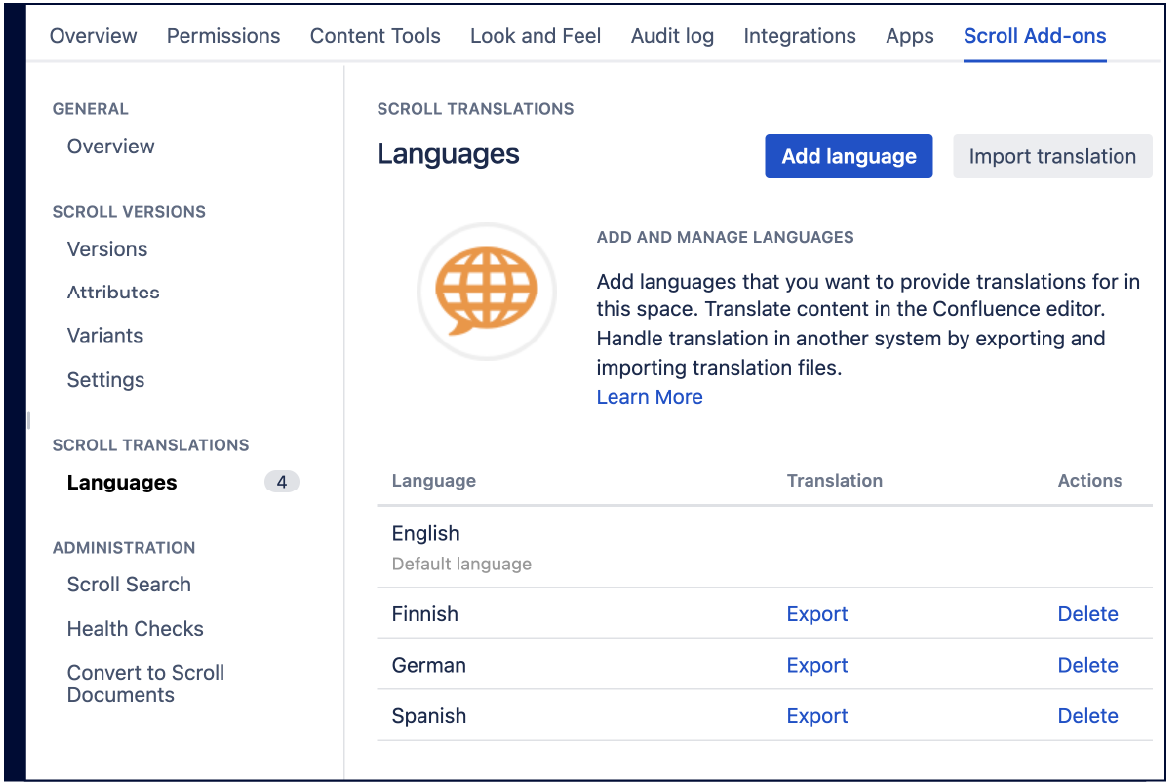
Built for Data Center. Maintained with care. Reimagined in Scroll Documents for a future-ready documentation experience.
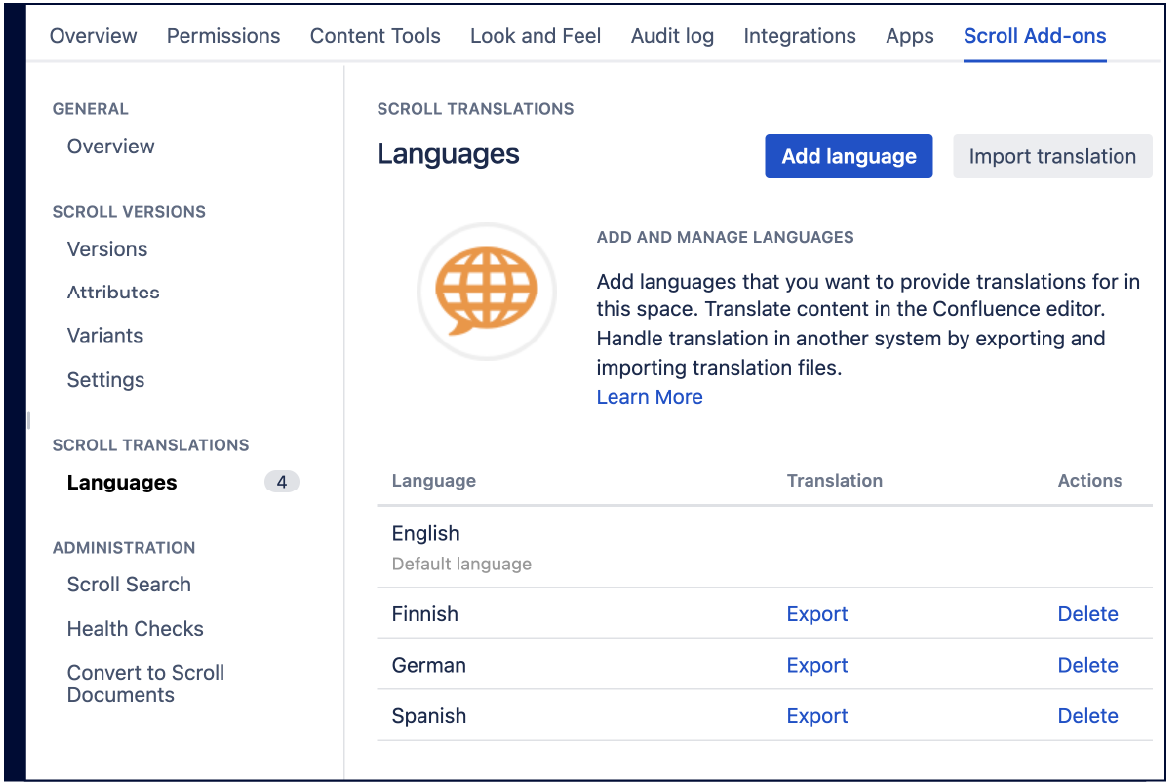
Note on the Future of Scroll Translations
Scroll Translations has helped teams deliver multilingual content on Confluence Data Center for over a decade. While we’ll continue maintaining the app with compatibility and security updates, our focus for the future is Scroll Documents – a modern solution built for both Confluence Cloud and Data Center. If you're starting fresh or planning to migrate, we recommend exploring Scroll Documents as the next step in your documentation journey.
How Scroll Translations Works
Here’s a look at the core features that help teams get the most out of Scroll Translations.
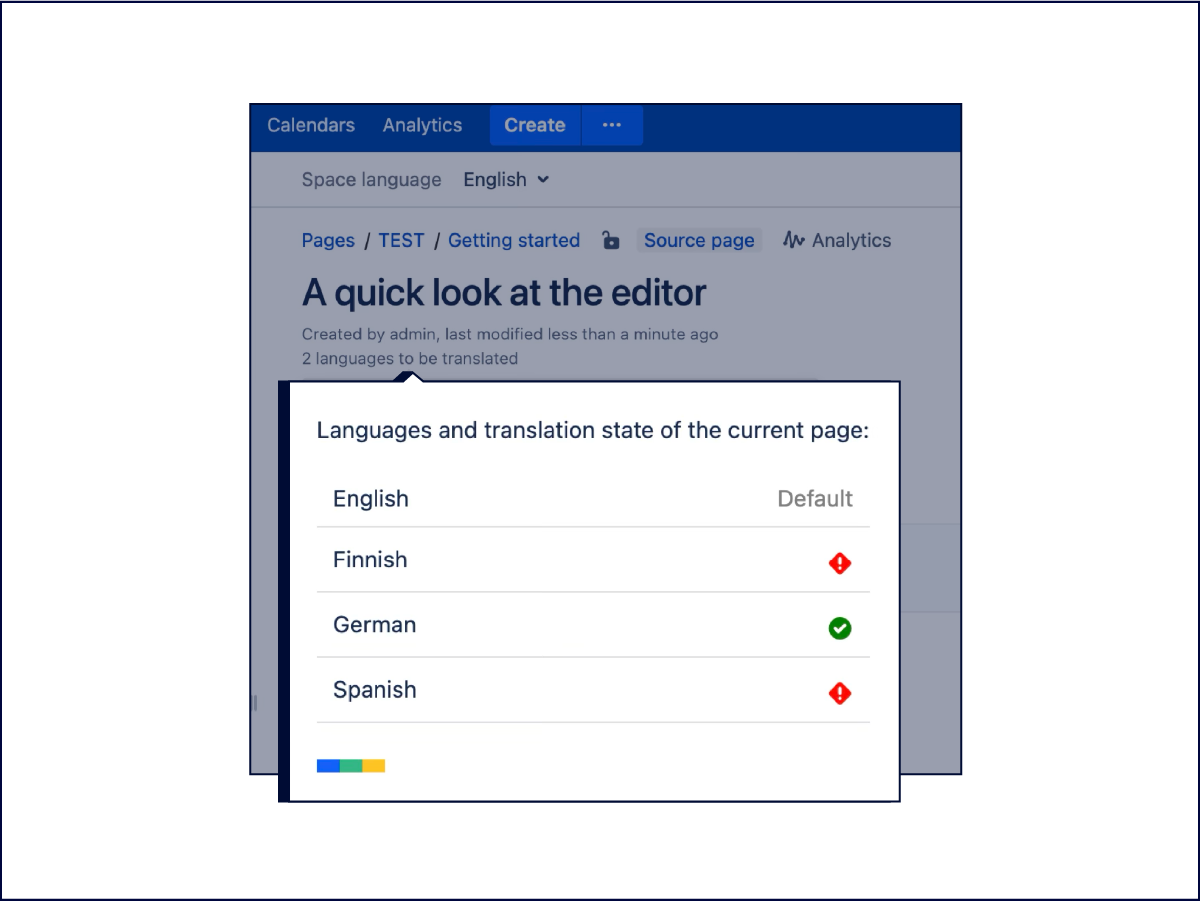
Manage Multiple Languages in One Space
Manage content and documentation in multiple languages in one space. Choose between 150 different languages to globalize your content and make it available for your users.
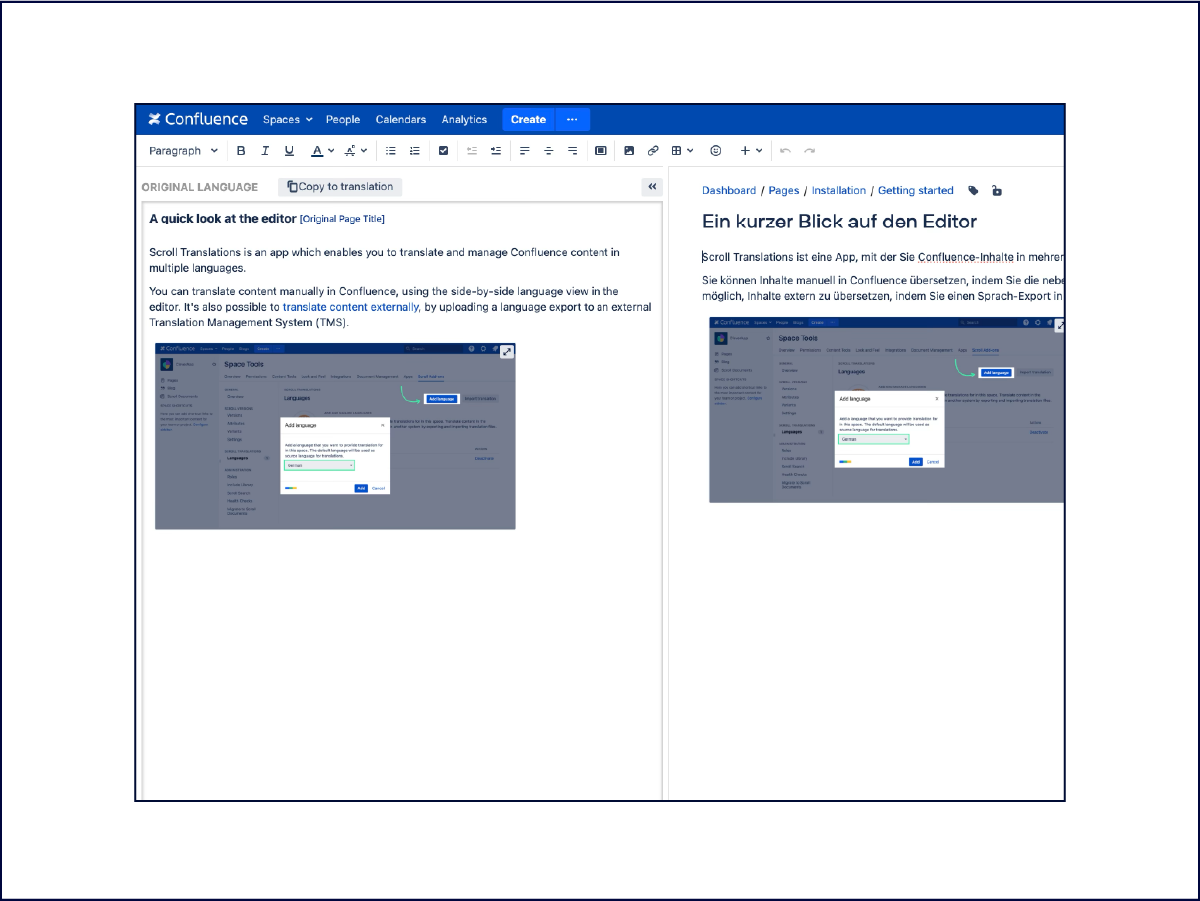
Translate in Confluence
Translate your content directly in Confluence. Display the original language and the target language side-by-side and translate the content at a glance.
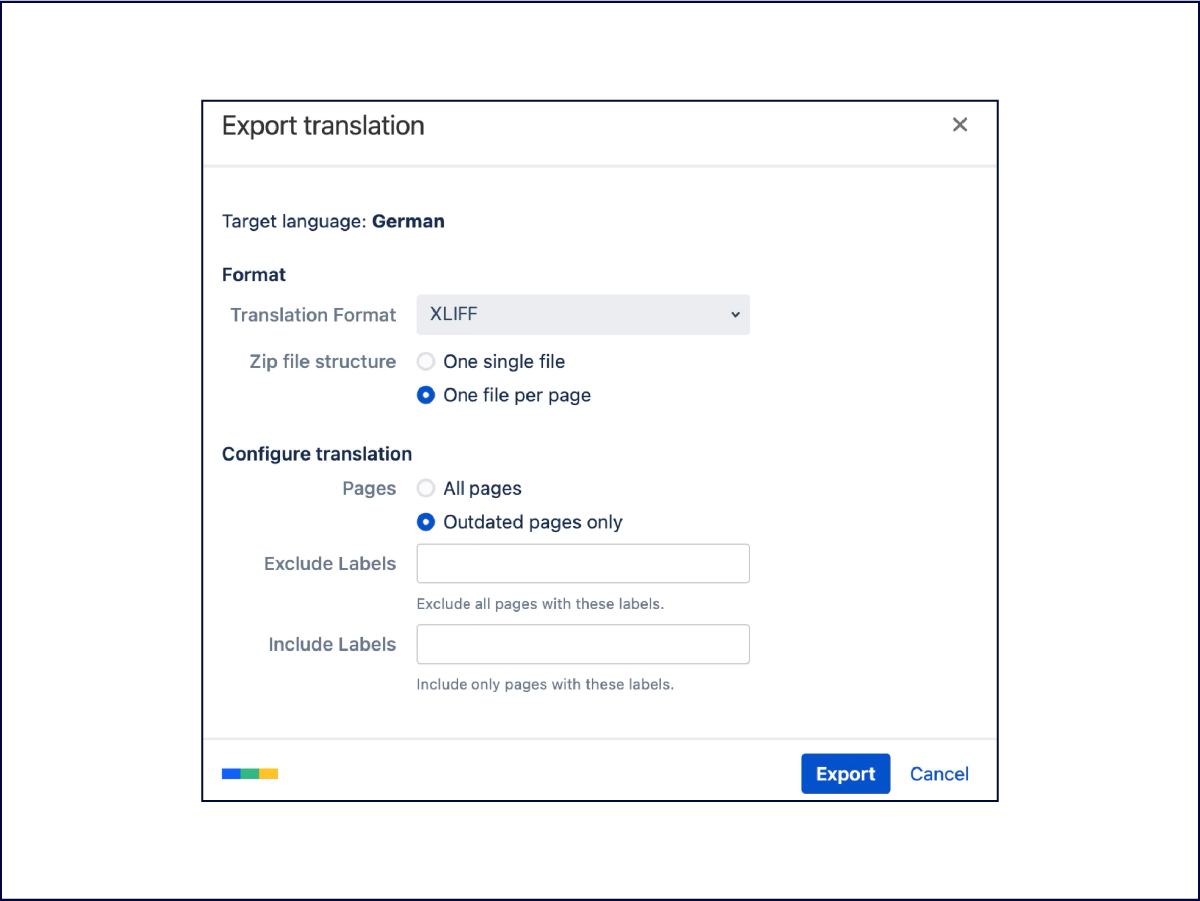
Integrate Translation Management Systems
Translate the content of your pages using a Translation Management System (TMS). Create an exchange file and send it to your TMS. After translation, import it into Confluence with ease.
Real Feedback from Real Users
Don’t just take our word for it! Hear it from our customers.
App Pricing
Scroll Translations on Confluence Data Center starts at
USD 7,300 per year for up to 500 users.
[button]
All paid licenses include:
A free 30-day trial
Dedicated technical support
Comprehensive documentation
Discounts for academic, community, and other qualifying organizations
